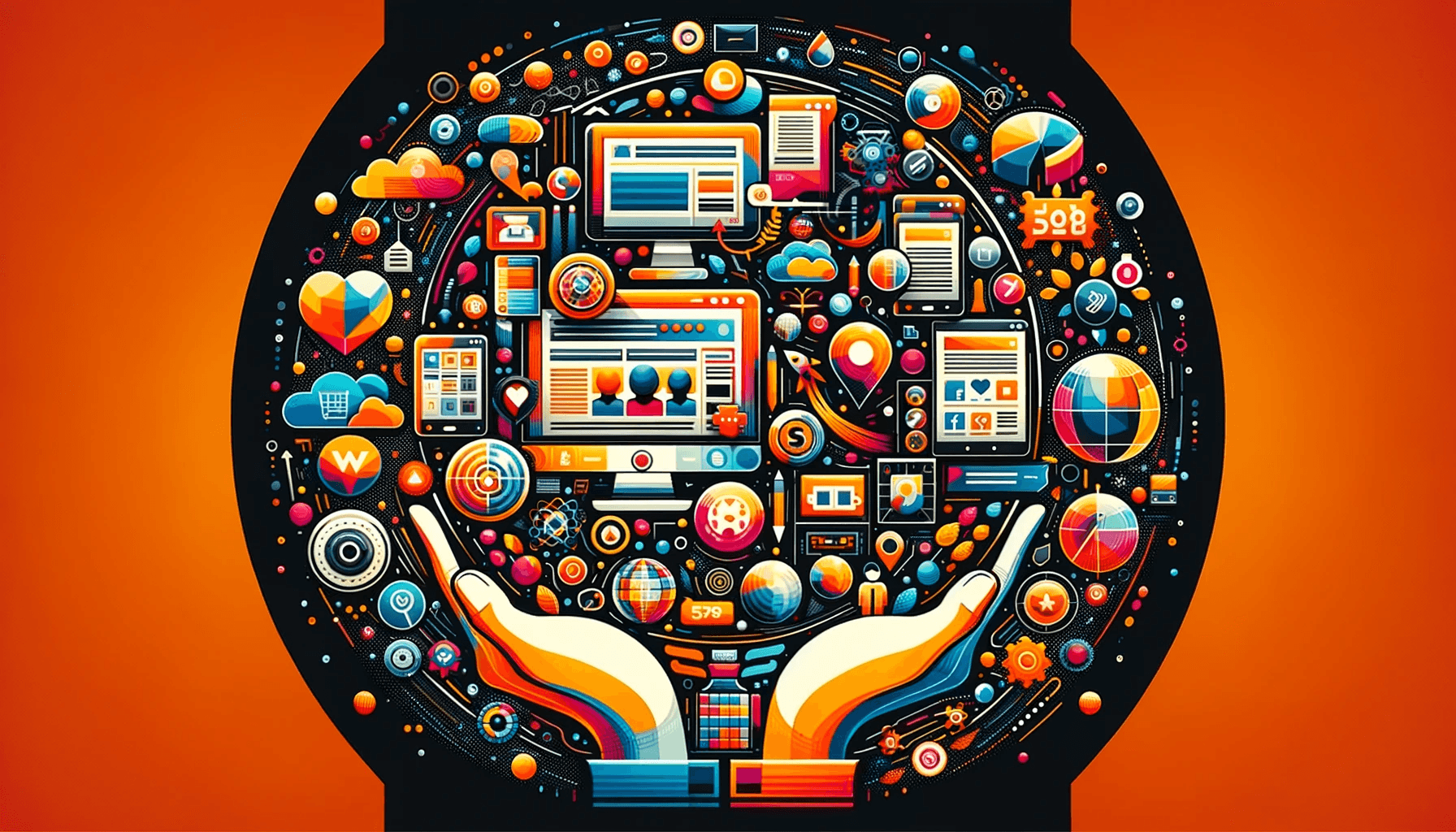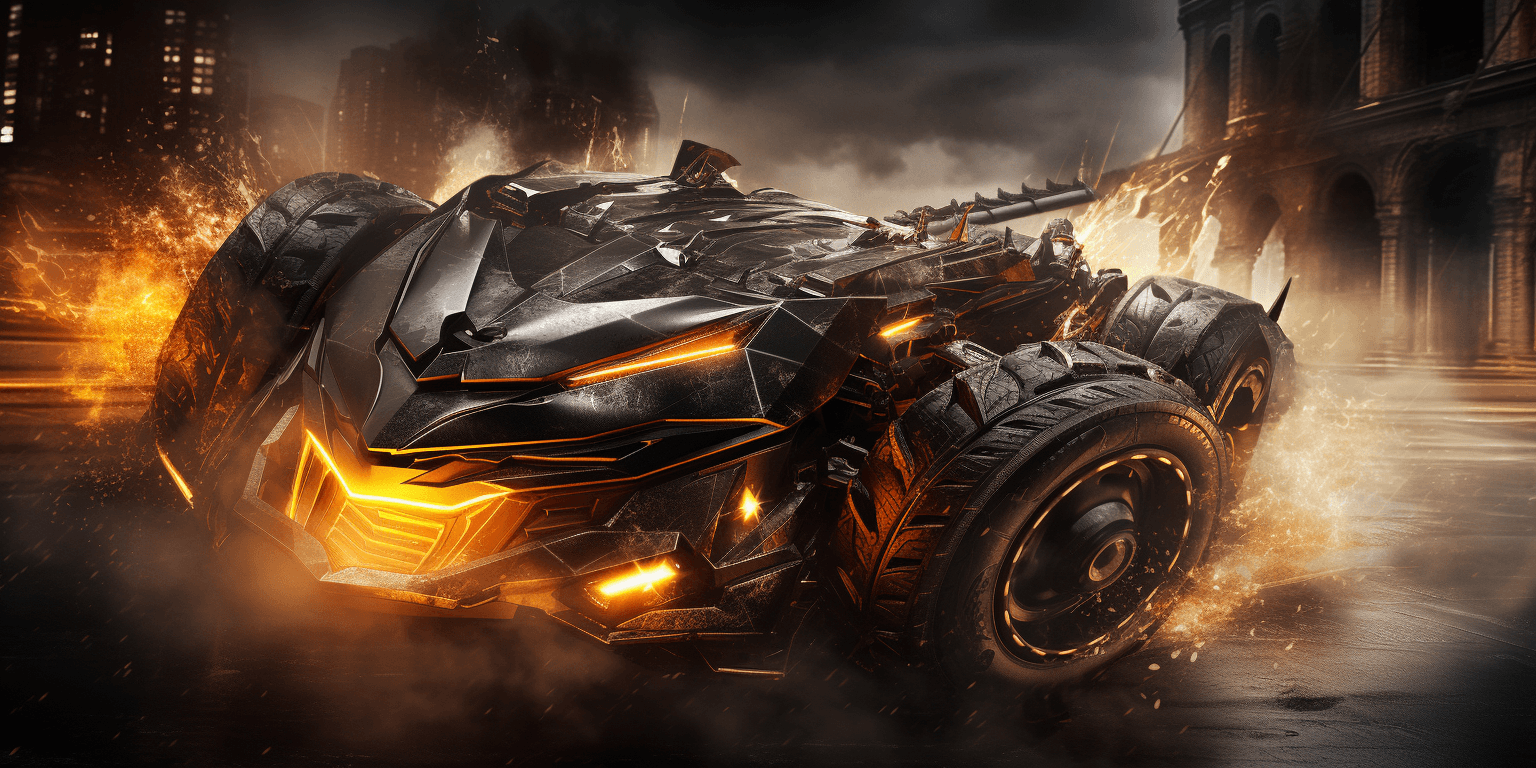Introduction to Web Accessibility
Accessibility. This term may soon become very important in the context of designing web applications. It's increasingly said that everything significant on the web should be available to everyone, including people with various disabilities who may have difficulty accessing websites that aren't designed with accessibility in mind. As a software house specializing, among other things, in TYPO3-based applications, we're ready to assist you in creating a fully standards-compliant accessible website.
Understanding WCAG Standards
WCAG (Web Content Accessibility Guidelines) is a set of guidelines developed by the World Wide Web Consortium (W3C) that define the principles of creating accessible online applications.
The Four Core Principles of WCAG
The currently applicable version of the standards is WCAG 2.2, with work underway on WCAG 3.0. WCAG consists of four main principles:
- 1. Perceivable – information presented on the website must be provided in a way that can be perceived by individuals with various limitations (e.g., adding alternative text to images for individuals with visual impairments).
- 2. Operable – controls and other components must be operable by individuals with various disabilities (e.g., individuals with mobility impairments should be able to use a keyboard instead of a mouse).
- 3. Understandable – information on the website and its operation should be understandable to users (e.g., the website's language should be specified for screen readers to properly interpret the page).
- 4. Robust – the structure and operation of the site should meet standards appropriate for the technologies used, enabling the site to function long-term. This includes, for example, proper tagging and embedding where HTML standards require it. Additionally, for screen readers, it's important for form controls to have specified states (e.g., checked/unchecked) and appropriate roles (e.g., role=checkbox), especially if custom components are used instead of standard elements (e.g., <span> instead of <input type="checkbox">).
Implementing WCAG in Your Web Applications
Within each principle, there are more detailed guidelines serving as guidance for website designers. Each guideline includes measurable success criteria to assess whether its objectives have been achieved. These criteria are called success criteria. In accompanying documents, each criterion is thoroughly discussed. Each criterion is assigned to one of three accessibility levels: A (basic), AA, and AAA (highest). To achieve level AA, criteria for both levels A and AA must be met. The same applies to level AAA.
Below are just some of the most important accessibility guidelines. There are, of course, many more, but a WCAG-compliant application should include the following elements:
- - Alternative content for multimedia – images, audio files, and videos must have additional text that can be read by screen readers.
- - Responsiveness of the site – the website should automatically adapt to different screen widths, providing users with a consistent and readable experience whether they're using a computer, tablet, or smartphone.
- - Keyboard support – all site functionalities should be accessible and operable using only the keyboard, allowing users to navigate and interact easily without the need for a mouse.
- - Time control – users should have control over the timing of content presentation, especially for automatically moving or changing elements, to avoid exceeding time limits that could hinder content comprehension.
- - Interpretation of messages by assistive technologies – all important messages and modal windows should be designed to be read and interpreted correctly by assistive technologies, ensuring full understanding of the content for all users.
- - Content scalability – text and other elements should be resizable without losing functionality or content.
- - Contrast – text on the site should significantly contrast with the background to allow individuals with limited visual perception to read it.
- - User-friendly URLs – this allows quick understanding of the page content based on the URL alone.
- - Data verification – users should have the ability to verify their data before submitting it to eliminate potential errors in forms.
- - Contextual help – during form completion and other interactions, users should have access to contextual help explaining what is required or expected in each field.
- - Status or state information – users using assistive technologies should receive status or state information about interactions to easily track changes and activities on the site.
These are just some, very general examples of accessibility guidelines. It's important to note that the entire WCAG document is extensive and very detailed. Some sub-points are very low-level, including guidance on HTML or JavaScript code. Others suggest in a general way what functionalities or system behaviors should be implemented.
Benefits of Adhering to WCAG Guidelines
Already, WCAG standards at level AA are mandatory for public institution websites, such as government offices. It's also worth noting that on June 28, 2025, the European Accessibility Act will come into force, imposing the obligation to comply with accessibility standards on a wider range of products, including e-commerce. Therefore, it's very likely that in the coming years, the term "Accessibility" will revolutionize the software production market, and many web applications will need to undergo substantial redevelopment.
Why Choose FNX Group for Accessible Web Design?
As an experienced company specializing in creating web applications, we're ready to help you create a website that adheres to WCAG guidelines, making it accessible to a larger number of potential customers and avoiding later problems caused by the implementation of WCAG level AA requirements.
For Accessibility analysis, we use automated tools such as WAVE, Axe devTools, Browserstack, and others. We also conduct our own code analysis and manual accessibility tests. We strive to implement WCAG standards from the beginning of the product development cycle.