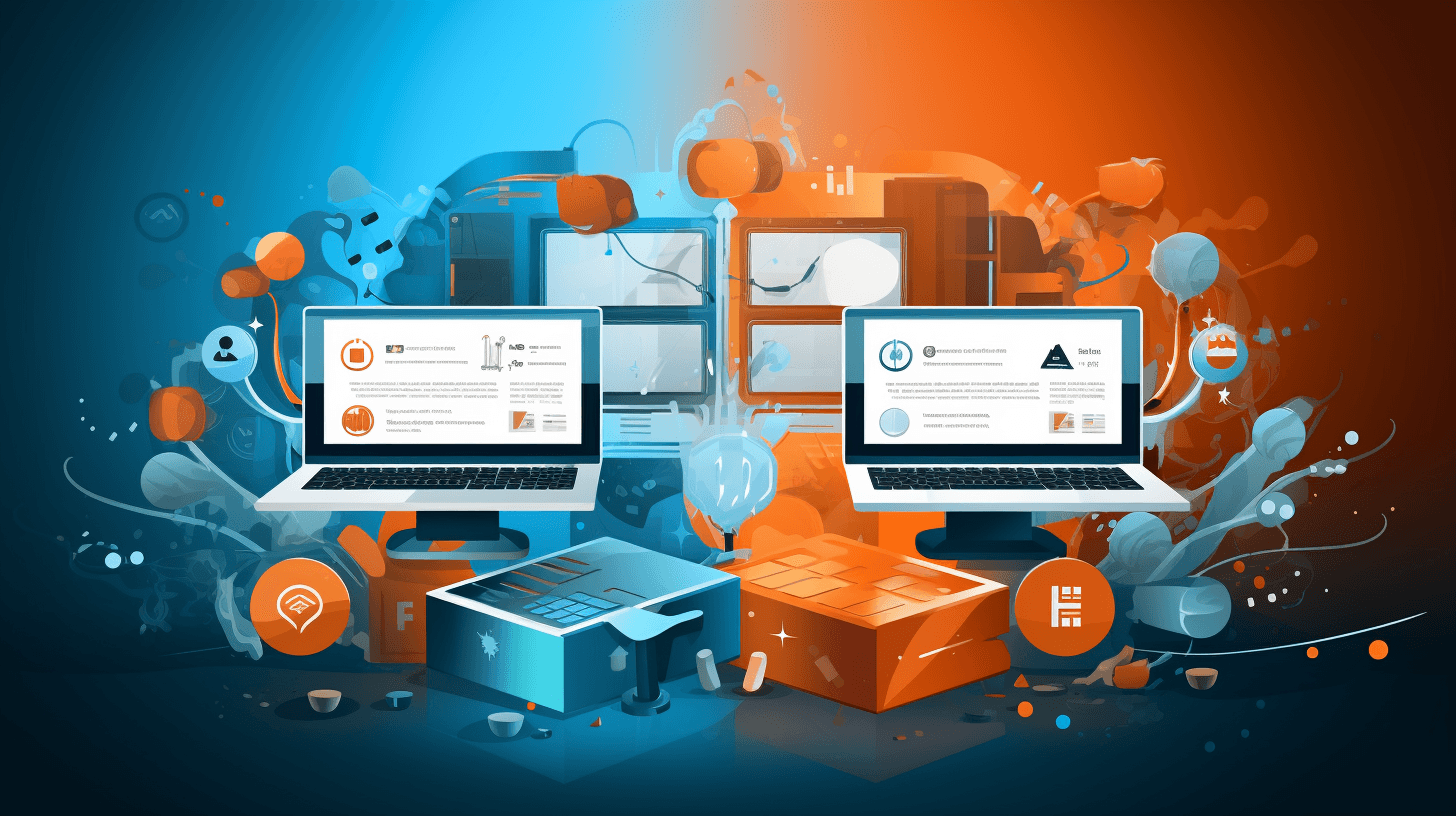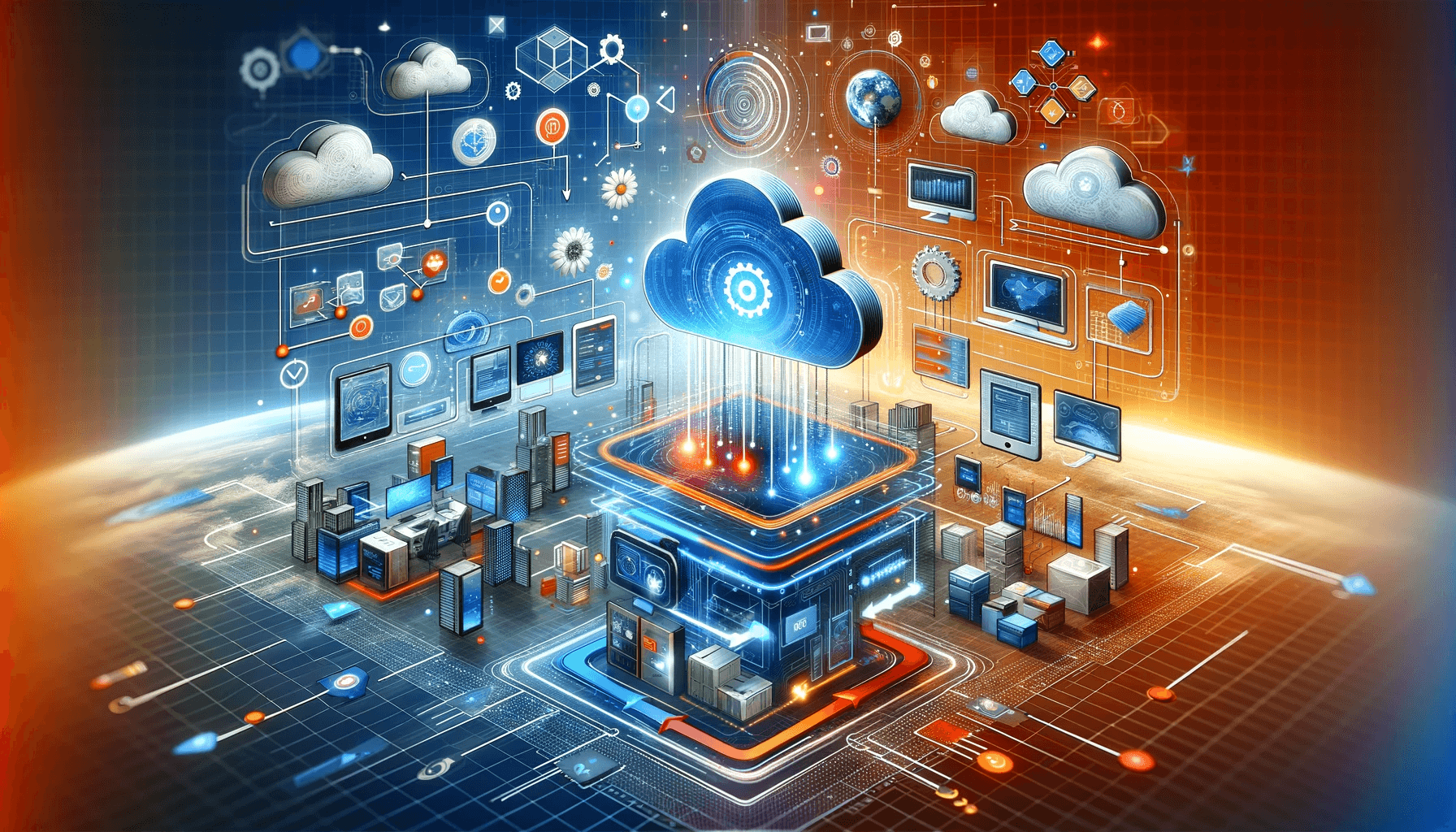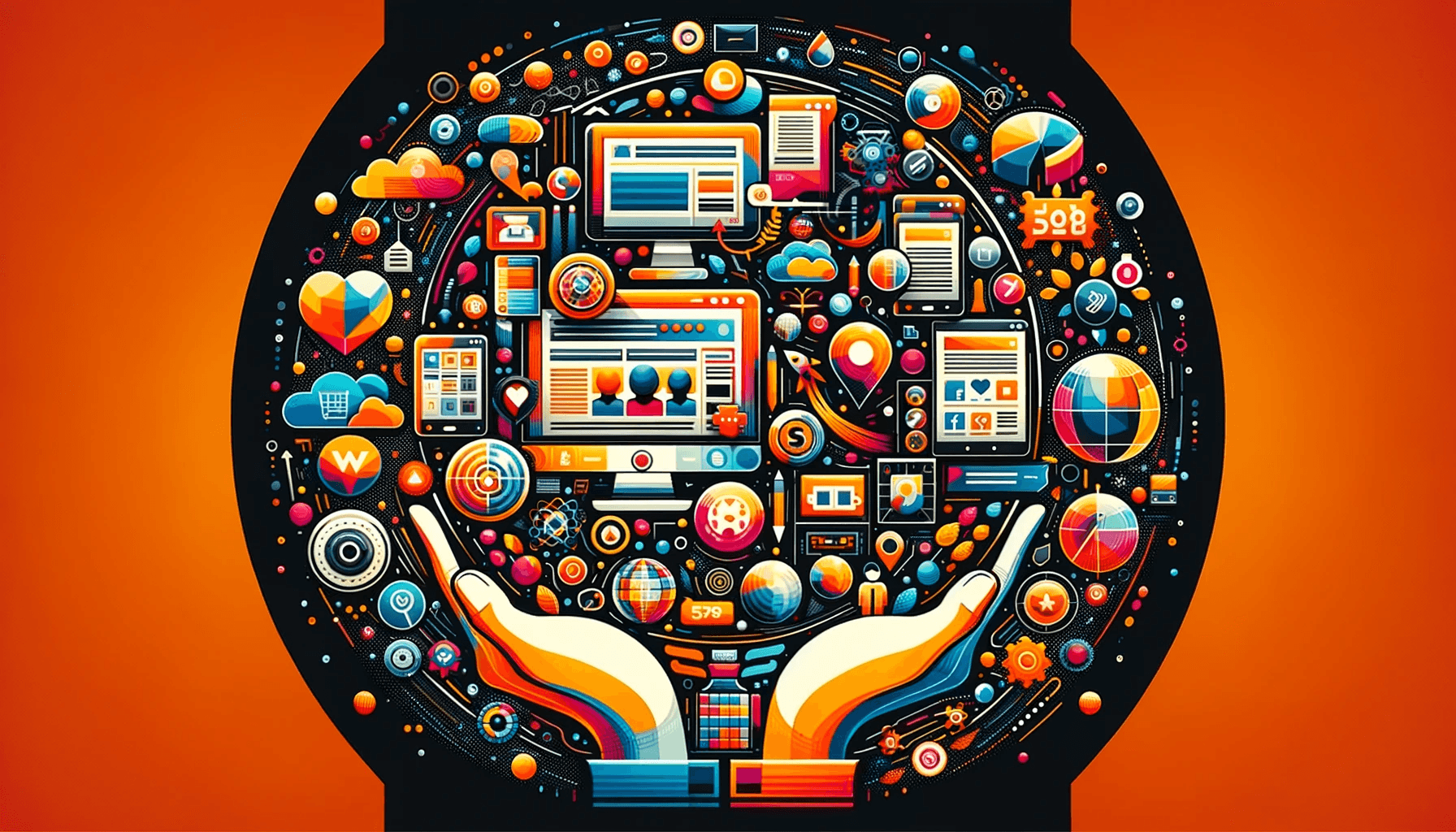The digital landscape today is more dynamic than ever, and having a compelling online presence is crucial for businesses of all sizes. This has led to an increased demand for robust content management systems (CMS). But with a plethora of options available, which CMS should you choose? This comprehensive guide will delve deep into the world of CMSs, giving you a clearer perspective on your choices.
Understanding Content Management Systems (CMS): Definition and Purpose
At its core, a Content Management System (CMS) serves as the backbone of a website, enabling users to design, create, manage, and modify content without needing an in-depth understanding of coding. Think of it as a bridge between intricate web programming and the user-friendly interface you interact with.
For individuals or businesses with minimal technical expertise, a CMS is invaluable. It empowers them to:
- - Update website content and draft blog posts;
- - Integrate e-commerce functionalities for product and service sales;
- - Display multimedia content, including images and videos;
- - Modify operational hours and other dynamic information;
- - Announce company updates, industry news, and more;
- - Share and manage documents within Intranet systems (internal private networks);
- - Update portfolios;
- - Manage booking systems, event listings, tickets sales and event related communication;
- - Manage Wikis and other knowledge sites;
- - Perform countless other website and non-website-related tasks.
Key Factors to Consider When Choosing a CMS
As you embark on the journey of selecting a CMS, consider the following criteria:
- 1. Business Needs & Objectives: Understand what you want your website to achieve. Are you looking to sell products, provide information, or perhaps both? Analyzing your goals will help you align them with the features of potential CMS platforms.
- 2. Usability & Interface: Determine the frequency of website updates. If your site requires regular content changes, you'll benefit from a user-friendly CMS with multi-user capabilities.
- 3. Types & Costs of CMS:
- - Open Source: These CMS platforms are freely available and maintained by a community of developers. Examples include TYPO3, WordPress, Joomla!, and Drupal. The advantage lies in the sheer number of developers and users contributing to its growth. No licensing fees are associated, but costs may arise from premium themes or plugins.
- - Dedicated/Proprietary: These are custom-built CMS platforms tailored for specific businesses. While offering greater personalization, they tend to be more expensive and can pose potential challenges, especially if the original developer discontinues support.
- 4. Security & Continuous Development: In our digital age, security is paramount. Opt for a CMS that's regularly updated to patch vulnerabilities and bolster site protection.
- 5. Maintenance & Support: Decide if you want in-house management or if you'll need external support. Certain CMSs have vast communities or dedicated service providers available for assistance.
- 6. Design Flexibility: Your website's design speaks volumes about your brand. Ensure the CMS allows for design flexibility, whether through templates or custom design.
- 7. SEO Capabilities: In today's competitive market, SEO is essential. Check if the CMS supports SEO-friendly plugins, URL customization, robots.txt file editing, and other essential SEO features.
- 8. The Cost: it encompasses both initial setup expenses and ongoing maintenance fees, which can vary widely based on the platform and specific requirements.
Diving Deeper into Popular CMS Options

WordPress: The Most Popular CMS for Websites
Evolving from its humble beginnings as a blogging platform in 2003, WordPress has blossomed into the world's most dominant CMS, capturing a significant portion of the global website market. One of the strengths that sets WordPress apart is its extensive repository of plugins and themes, which allows users—whether they are novices just starting their digital journey or experts fine-tuning their online empires—to customize and optimize their sites to an impressive degree. Its open-source nature has nurtured a vast and active community that constantly develops new tools, ensuring that WordPress remains at the cutting edge of web design. However, with immense popularity comes increased vulnerability. WordPress, due to its widespread use, often becomes a prime target for cyberattacks. This underlines the importance for users to keep their installations regularly updated and maintain a proactive and vigilant approach to security, fortified by best practices and trusted security plugins.
Why Choose WordPress? Key Advantages
- - Simplicity and Intuitiveness
For those who prioritize a user-friendly interface and straightforward setup, especially beginners. - - Blogging and Content Creation
Given WordPress's origins as a blogging platform, it remains an ideal choice for content-centric websites and personal blogs. - - Quick Deployment
For projects that need to be launched rapidly without extensive customizations. - - Budget-Friendly
Especially suitable for startups or small businesses looking for cost-effective CMS solutions without the need for specialized hosting or extensive custom modules. - - Less Technical Expertise
Ideal for those without deep coding knowledge or those who don’t wish to hire experts for basic website setups. - - Mid-Level Complexity
If you want a balance between ease of use and the capability to extend functionality, but don't need the advanced complexities of systems like Drupal or TYPO3. - - Extensive Themes and Plugins
For those looking for easy customization with a vast repository of available themes and plugins. - - Community Support
Given its popularity, WordPress boasts a large community that offers tutorials, forums, and resources, ideal for those who might need community assistance.
Limitations of WordPress: What to Consider

Joomla: A Flexible CMS for Diverse Needs
Joomla!, residing in the intricate spectrum between WordPress's user-friendliness and Drupal's advanced complexity, has carved a niche for itself in the world of CMS. Distinguished by its robust extensibility, Joomla! provides an impressive array of features and extensions, allowing for a diverse range of web projects, from personal blogs to intricate e-commerce platforms. Yet, this versatility is paired with a somewhat steeper learning curve. While WordPress often appeals to beginners due to its straightforward interface, Joomla! tends to demand a deeper foundational understanding of coding and web structures. This makes it particularly favored by those who possess a bit more technical know-how or are willing to invest the time to grasp its intricacies. However, once mastered, Joomla! offers a powerful toolset for creating rich, dynamic websites tailored to specific needs and preferences.
Joomla's Strengths: Key Benefits
- - Intermediate Complexity
Ideal for users seeking a CMS that bridges the gap between the simplicity of WordPress and the advanced technicality of Drupal. - - Versatility
Suitable for a variety of website types, from blogging platforms to e-commerce sites. - - Foundational Coding Knowledge
For those who have a basic understanding of coding and are willing to delve a bit deeper for customizations and scalability. - - Balance of Ease and Extensibility
If you want both user-friendliness and the capability for further extensibility without diving into high-end technical configurations. - - Built-in Features
Unlike WordPress, where many functionalities require plugins, Joomla! offers numerous built-in features, making it a good fit for those who want a more out-of-the-box solution. - - Community and Extensions
For users who value a robust community and a wide array of extensions to further enhance their site's functionality. - - Enhanced User Management
Suitable for websites that require detailed user permission levels and user management functionalities.
Joomla's Drawbacks: What You Should Know
- - Beginner-Friendly Experience
Joomla! sits between the simplicity of WordPress and the complexity of Drupal. For those new to web development or looking for an intuitive, easy-to-navigate CMS, WordPress might be a better choice due to its user-friendly interface.

Drupal: A Powerful CMS for Complex Websites
Drupal stands as a titan in the realm of CMS platforms, renowned for its unparalleled robustness and capability to craft intricate, high-performing websites. Rooted deeply in modern and cutting-edge technologies, Drupal's architecture offers an expansive playground for developers and web professionals. The platform's versatility permits extensive customization, allowing businesses and individuals to mold their digital presence to precise specifications. However, this vast potential isn't without its complexities. Unlike some other CMS options that prioritize user-friendliness for beginners, Drupal leans more towards those with a solid grounding in web development. Its optimization and the true unlocking of its capabilities often necessitate a higher degree of technical expertise. In essence, while Drupal might present a steeper initial ascent, the view from its heights, in terms of web capabilities and performance, is truly unparalleled for those equipped to harness it.
Why Drupal? Top Benefits for Developers and Businesses
- - Advanced Customization
Ideal for projects that demand a high degree of personalization and tailored functionality. - - Technical Expertise
Best leveraged by users or teams with a solid technical background, or those willing to invest in technical support. - - Large-scale Projects
Suited for complex, extensive websites or web applications that require robust architecture. - - Complex User Management
For sites that need intricate user roles, permissions, and workflows, Drupal's comprehensive user management is a strong fit. - - High Security Standards
Especially relevant for larger organizations or projects, Drupal has a reputation for robust security protocols and features. - - Scalability
Suitable for projects with potential to grow and scale, as Drupal can handle rising amounts of content and users with ease. - - Community and Modules
For users who value a strong community and an expansive ecosystem of modules to extend functionality. - - Content-heavy Sites
Drupal's taxonomy system and content management capabilities make it ideal for sites with a vast amount of content. - - Multilingual Websites Drupal’s core offers built-in multilingual features, making it an excellent choice for websites that need multiple language versions.

TYPO3: The Best CMS for Enterprise-Level Websites
TYPO3, recognized as a premier enterprise-centric CMS, distinguishes itself through unmatched versatility, scalability, and modular design. Designed to accommodate a broad range of projects, TYPO3 efficiently powers both compact small business websites and expansive digital portals of industry leaders like Philips and Lufthansa. Central to its architecture is a commitment to rapid performance, bolstered by innovative caching mechanisms and streamlined content delivery. In a digital landscape plagued by threats, TYPO3 places a strong emphasis on security. Its proactive updates and built-in safeguards place it at the forefront of the cybersecurity domain. Another hallmark of TYPO3 is its facilitation of multi-user collaboration, offering robust role and access management tools. This ensures teams can work in tandem without compromising on data integrity. Furthermore, despite its rich functionalities, TYPO3 boasts a user-centric design. This ensures that editors, regardless of their technical prowess, can maneuver through its interface with ease, making content management a hassle-free endeavor.
Why TYPO3? Key Features and Benefits
- - Enterprise-level Projects
TYPO3 is particularly tailored for enterprise-focused tasks, offering robust features that cater to larger organizations and extensive web applications. - - Scalability and Modularity
If you foresee rapid growth or require the ability to frequently modify and expand upon your site's functionalities, TYPO3 offers unparalleled scalability and modularity. - - Multi-user Collaboration
For websites or projects that emphasize extensive team collaboration, TYPO3's robust multi-user tools, roles, and permissions are incredibly effective. - - Security Emphasis
Continuous updates make TYPO3 a stalwart in the cybersecurity realm, providing assurance for sites that prioritize security. - - Versatility
Whether it's a small business site or an expansive portal like those of major corporations, TYPO3 is versatile enough to handle varying degrees of complexity. - - High Customizability
If you're looking for a platform where you can deeply tailor and personalize features to your specific needs, TYPO3's extensibility is a prime choice. - - Extended Support & Community
TYPO3 boasts an active community and a wealth of extensions and plugins, ensuring support for diverse functionalities and continuous improvement.
CMS Performance Analysis: Core Web Vitals Report
The Core Web Vitals Technology Report is a dashboard combining the powers of real-user experiences in the Chrome User Experience Report (CrUX) dataset with web technology detections available in HTTP Archive, to allow analysis of the way websites are both built and experienced.
In a nutshel, these are the metrics used by Google to measure the quality of user experience on websites, focusing on loading performance, interactivity, and visual stability.
With the available data, we can now make an informed decision regarding pagespeed or technical UX before selecting or migrating to a different platform. For instance, among the chosen CMS platforms, TYPO3 excels in Core Web Vitals compared to other options like WordPress, Drupal, Joomla, Adobe Experience Manager, Contentful, Sitecore, Sanity or Storyblok.

In-Depth Comparison: WordPress vs. Joomla! vs. Drupal vs. TYPO3
Features:
- 1. Simplicity & User-Friendliness - How easy it is for beginners and non-tech users.
- 2. Scalability - The ability to handle growth and increased demands.
- 3. Security - Resistance to cyber-attacks and vulnerabilities.
- 4. Versatility - How well the CMS caters to different types of websites and needs.
- 5. Customizability - The freedom to change and customize aspects of the CMS.
- 6. Performance - Speed and responsiveness of sites built with the CMS.
- 7. Community & Support - Availability of help, tutorials, and community support.
- 8. Extensions & Plugins Availability - Availability of plugins/extensions to enhance functionality.
- 9. Multi-language Support - Support for multiple languages on the website.
- 10. Price (Cost) - Affordability, considering both the platform's inherent cost and potential associated costs.
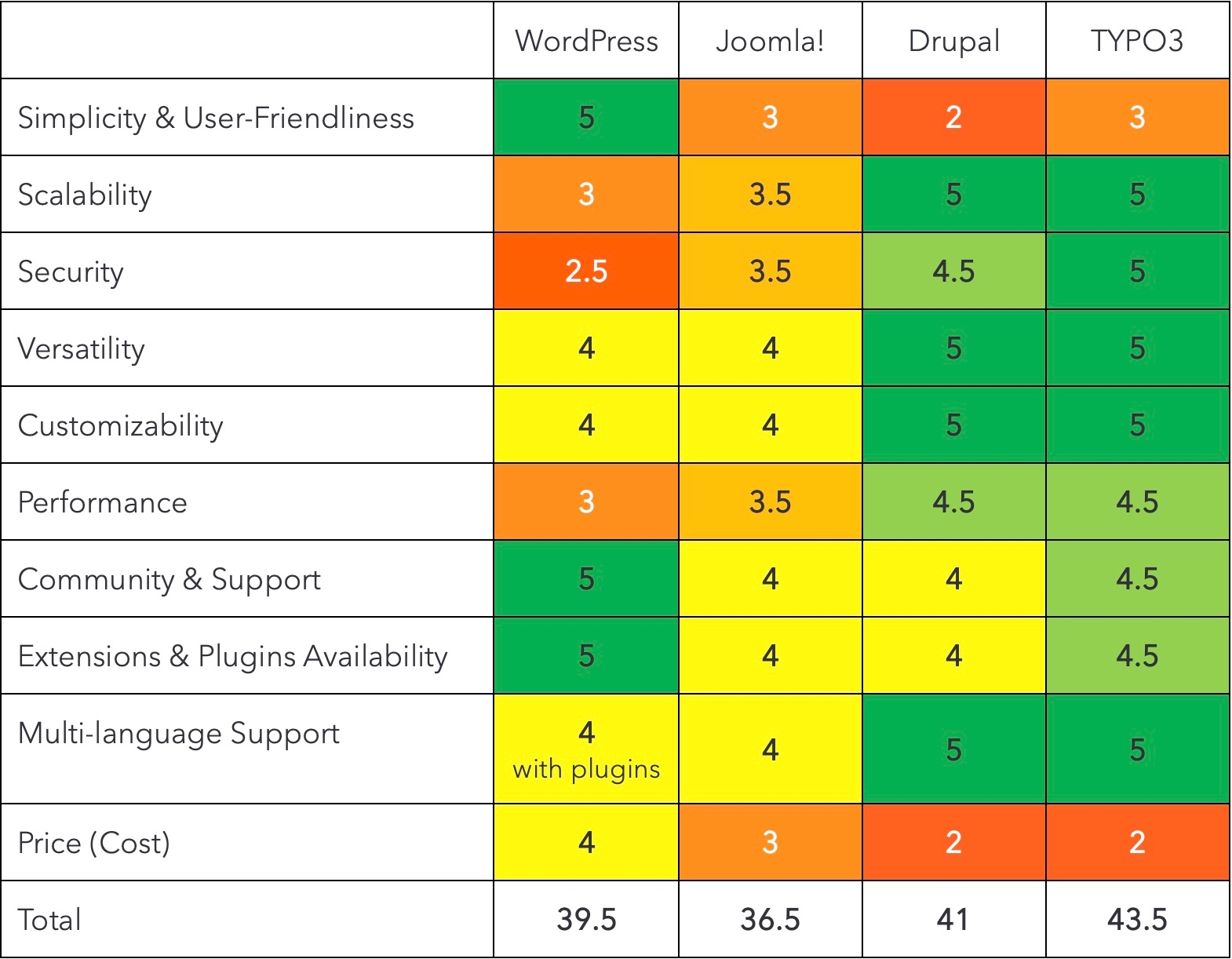
We've provided a comprehensive summary for your convenience. However, each factor's importance can vary based on individual needs. It's crucial to conduct a personalized analysis, assigning weight to each feature to ensure the best fit for your requirements. In our overview, every feature holds equal significance.
Final Thoughts: Making the Right CMS Choice for Long-Term Success
Selecting a CMS is akin to making a long-term investment. While initial costs are a factor, consider the potential for growth, adaptability, and the kind of support available. Sometimes, investing a bit more upfront can lead to exponential benefits down the road.
Remember, your website is a reflection of your brand, and the CMS you choose will play a pivotal role in shaping that image. So, research thoroughly, evaluate your needs, and make an informed decision. Whether you lean towards the vast community of WordPress, the intricate depths of Drupal, the balanced capabilities of Joomla!, or the enterprise-level robustness of TYPO3, ensure it aligns with your business goals.
At FNX Group, we are seasoned experts in the TYPO3 CMS, boasting an extensive track record of successful implementations. Our team is adept at setting up, explaining, and assisting with all intricacies related to TYPO3. Whether you're looking to migrate, optimize, or start fresh, FNX Group is the trusted partner you need to ensure your TYPO3 project thrives. We bring both technical proficiency and a deep understanding of this powerful CMS to cater to your specific requirements.